How to Use Your MONTKUSH Loyalty PointsUpdated 6 months ago
Welcome to the MONTKUSH Loyalty Program! Redeeming your points for discounts is simple and rewarding. Follow this guide to apply your points to your next order.
How to Redeem Your Points
Step 1: Log in to Your Account
To use your points, make sure you're logged into your MONTKUSH account. You can do this by clicking on the account icon at the top right corner of our website.
Step 2: Add Items to Your Cart
Browse our shop and add your desired products to your cart.
Step 3: Apply Your Points at Checkout
Once you’re at checkout, follow these steps:
Locate the Loyalty Points Slider in the checkout section.
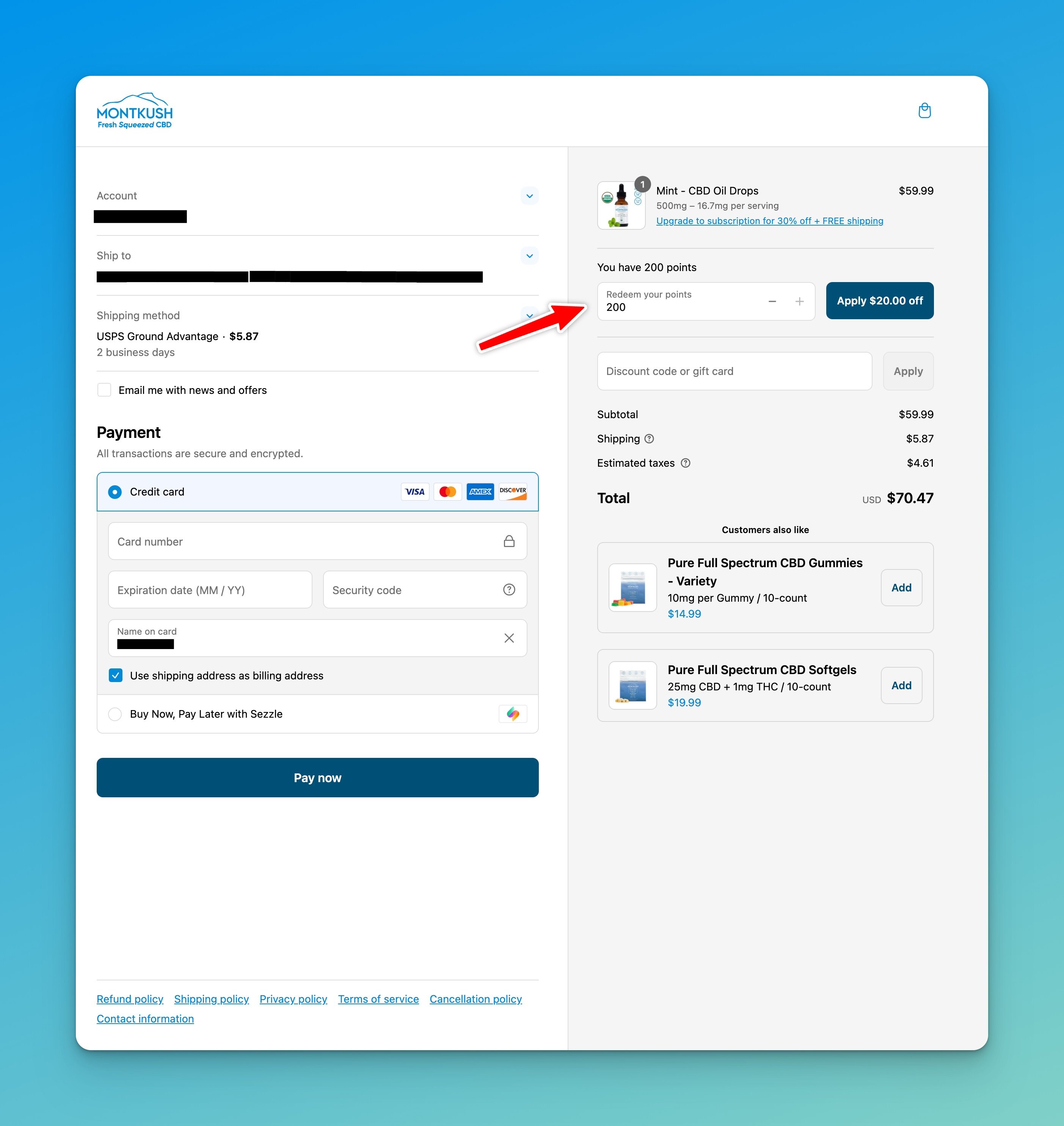
Adjust the slider to select the amount of points you'd like to redeem.
The discount will be applied automatically to your total.
Step 4: Complete Your Purchase
Proceed with the checkout process as usual, and enjoy your savings!
Important Things to Know
Points Expiry: Your points do not expire as long as you remain an active customer.
Minimum Redemption Amount: You may need a minimum number of points to redeem a discount.
Maximum Discount Limit: Your points cannot be used for more than your cart total + $1. For example, if your total is $29.95, you can apply a discount of up to $30.95.
Cannot Combine with Other Coupons: Loyalty points cannot be used alongside other discount codes.
Refunds & Returns: Points redeemed for discounts are not refundable or redeemable for cash. If an order is returned, the redeemed points will not be reissued.
Need Help?
If you experience any issues redeeming your points, feel free to contact us at [email protected], and we’ll be happy to assist you!
Enjoy your rewards and thank you for being a valued MONTKUSH customer!